September 5, 2023

ou must pass two exams to get your CompTIA A+ certification. A popular entry point into the IT industry, CompTIA A+ stands out among IT certifications because it isn’t a single exam but two separate ones: Core 1 and Core 2. Every A+ holder has passed both, but what are Core 1 and Core 2, and how are they different?
Look no further: we’ve got you covered. In this article comparing CompTIA A+ Core 1 vs Core 2, we’ll explain both exams, the exam format, how to be eligible for either exam, exam domains, and a comparison of the Core 1 and Core 2 exams.
When you’re ready, let’s dive in.
Core 1 and Core 2 Explained
While other CompTIA certifications consist of only one examination, CompTIA A+ is an exception. It comprises two certification exams covering different topics:
- Core 1 focuses on hardware, cloud computing, and networking technology, and
- Core 2 is about software, operating systems, and cyber security basics.
As of the time of writing, the latest CompTIA A+ certification exam codes are 220–1101 for Core 1 and 220–1102 for Core 2. You must pass both to obtain the CompTIA A+ certification.
Exam Formats
Each Core examination has at most 90 questions, and you must complete each exam in 90 minutes. You can take the A+ exams at separate times.
The CompTIA A+ exams include two types of questions:
- Multiple-choice questions, which may admit single or multiple answers, and
- Performance-based questions (PBQs), including drag-and-drop items: They’re crucial for testing your ability to solve problems in a simulated environment, making CompTIA A+ such a valuable certification demonstrating one’s excellence in practical IT skills. Anywhere from one to 10 PBQs appear at the start of the A+ exam.
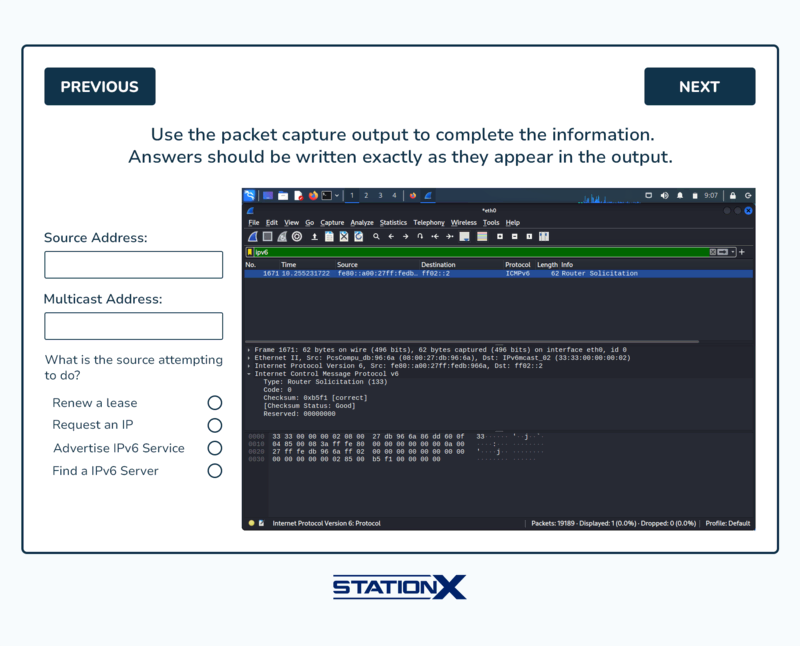
Managing your exam time is important. A+ exam questions carry different weights unknown to the candidate. Typically, PBQs have heavier weights than multiple-choice questions, and some multiple-choice questions are worth more than others.
You enroll in A+ exams through Pearson VUE — either in the comfort of your home using Pearson VUE’s online testing service or in person at a testing center.
If you take an A+ exam from home, a proctor monitors you through a webcam and microphone. In the on-site exam, which is preferable for various reasons, a closed-circuit television with a proctor on site will watch you. A+ exams are closed-book.
Pearson VUE will provide you with available exam time slots. Feel free to reschedule your exam within 24 hours of your original time slot if you need more time; you won’t be charged anything for rescheduling.
Eligibility for Core 1 and Core 2
Although A+ has no hard-and-fast prerequisites, CompTIA recommends that A+ candidates have nine to 12 months of hands-on experience in technical roles in academia or industry, which helps reduce study time for both Core 1 and Core 2. Three to four months is the average time for someone new to IT to prepare for both A+ exams.
From A+ study materials, you’ll gain technical knowledge of how hardware and software work. If you’re new to IT, you can get hands-on experience with various hardware components by joining a local hackerspace. Such participation will help you gain a practical understanding of how the nitty-gritty of the hardware works and aid you in questions on technical troubleshooting.
You don’t have to do Core 1 and Core 2 in order. However, if you feel more confident in either Core 1 or Core 2 material, you may opt to take the exam you find easier first.
Here’s the detailed breakdown of the latest Core 1 and Core 2 domains:

CompTIA A+ Core 1 Domains
Core 1 tests your hardware, networking, virtualization, and cloud computing knowledge. With the rise of the Internet of Things (IoT), mobile devices are also part of the Core 1 syllabus. Virtualization and cloud computing are new topics that pertain to the proliferation of XaaS (anything-as-a-service) in cloud computing and remote access in recent years.
Specifically, the Core 1 domains are:
- Mobile devices: configuring them, peripherals, software, and network connectivity;
- Networking: basic knowledge of computer networks plus port numbers and protocols;
- Hardware: installation and configuration of PC hardware components;
- Virtualization and cloud computing: summarize cloud computing concepts and aspects of client-side virtualization.
- Hardware and network troubleshooting: applying the best practice methodology below
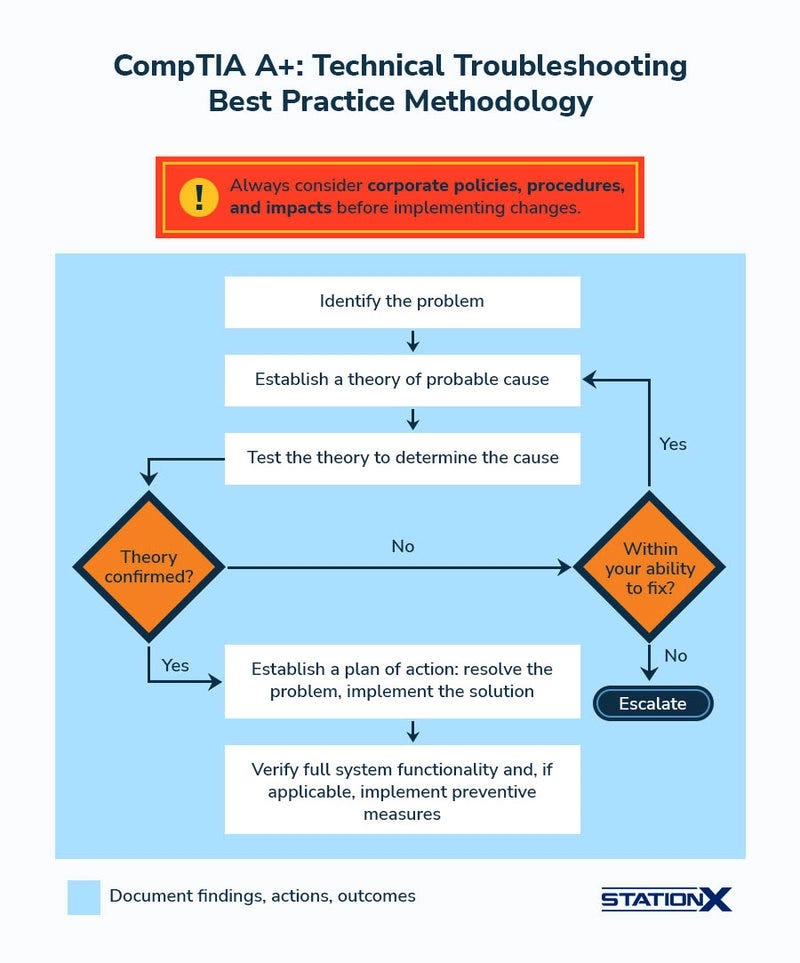
Anything related to hardware is likely on the A+ Core 1 exam.
CompTIA A+ Core 2 Domains
Core 2 assesses your knowledge of operating systems, (cyber) security, software, and operational procedures. Such knowledge is essential for a competent technician to help protect their company’s or client’s data, which has inestimable worth.
Specifically, the Core 2 domains are:
- Operating systems: mainly Windows installation and configuration, but touches upon macOS and Linux computer systems;
- Security: various physical and digital security measures;
- Software troubleshooting: common problems in software technologies of computers and mobile devices;
- Operational procedures: best practices in documentation, data management, change management, backup and recovery, safety, environmental and legal considerations, and professionalism.
You may view Core 2 as the A+ “everything soft” exam as it exclusively covers software technologies and soft skills you must possess to thrive as an up-and-coming IT professional.
Similarities and Differences
The most important topic that spans Core 1 and Core 2 is networking, which involves hardware cabling (Core 1) and mastering networking applications to perform necessary functions and beef up cyber security (Core 2). Since A+ only covers basic networking knowledge, it’s a good idea to take up Network+, which goes deeper into networking, after you’ve earned your A+; gaining Network+ also renews your A+ automatically.
Except for the overlapping element mentioned above, the content of the Core 1 and Core 2 exams are mostly separate. The difficulty of both exams is comparable, and the preparation required for both is similar: adequate study, as much hands-on experience as you can get, and practice tests to master the multiple-choice questions and the PBQs.
On a scale of 100–900, the passing scores for Core 1 and Core 2 are 675 and 700, respectively.
Conclusion
We hope this article on CompTIA A+ Core 1 vs Core 2 prepares you for this important entry-level certification. For more information on the CompTIA A+ exam, check out our CompTIA A+ cheat sheet and course offerings below. Last but not least, if you plan to take the A+ exam soon, we wish you all success
Frequently Asked Questions
Is CompTIA A+ Core 1 easier than Core 2?
It’s hard to say. Both exams are comparable in difficulty. If you’re strong in hardware and networking, you might find Core 1 easier; Core 2 might be a breeze in software and operating systems.
Can I take CompTIA A+ Core 2 before Core 1?
Yes, you may schedule the Core 2 exam before Core 1. Most candidates prefer to take Core 1 before Core 2.
Can I schedule both CompTIA Core 1 and Core 2 exams at the same time?
Yes, you may book Core 1 and Core 2 exams in the same session of Pearson VUE you’ve logged in to, but you can’t cram both exams into the same time slot.
Are the CompTIA A+ exams open book?
No, they’re not. You can’t bring study materials to the exam, regardless of venue. CompTIA deals severely with cheating on its exams.
Article posted by: https://certmaster.me/comptia-a-core-1-vs-core-2-what-are-the-differences-fd4ad67a70f8?source=rss-d9e5f258a4e8——2
——————————————————————————————————————–
Infocerts, 5B 306 Riverside Greens, Panvel, Raigad 410206 Maharashtra, India
Contact us – https://www.infocerts.com

