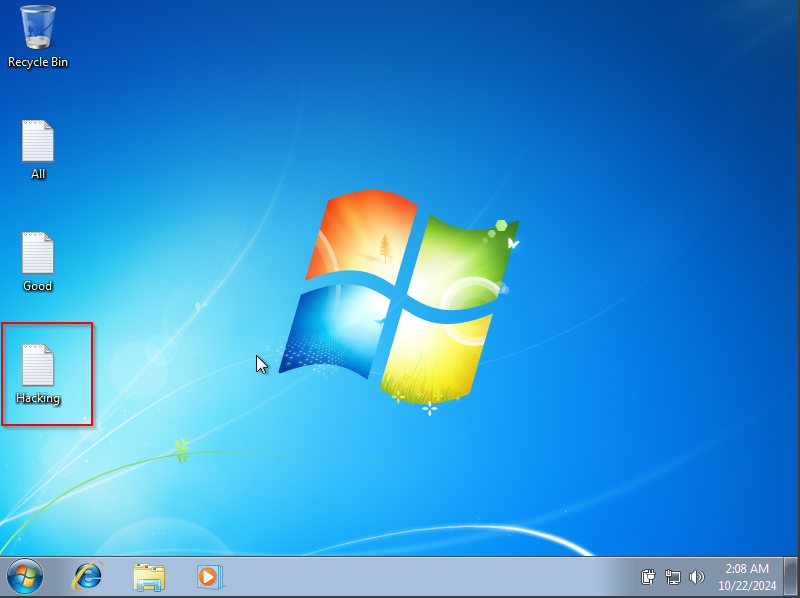CertMaster Learn for CompTIA A+ (core 1101 or 1102)
March 25, 2025 Buy CertMaster Learn for A+ (core 1101 or 1102) Your A+ Certification Training Solution Ensure you are 100% ready on test day with comprehensive online training for A+, only from CompTIA. CertMaster Learn is interactive and self-paced, and combines instructional lessons with assessments, videos, and performance-based questions to help you prepare for …
CertMaster Learn for CompTIA A+ (core 1101 or 1102) Read More »