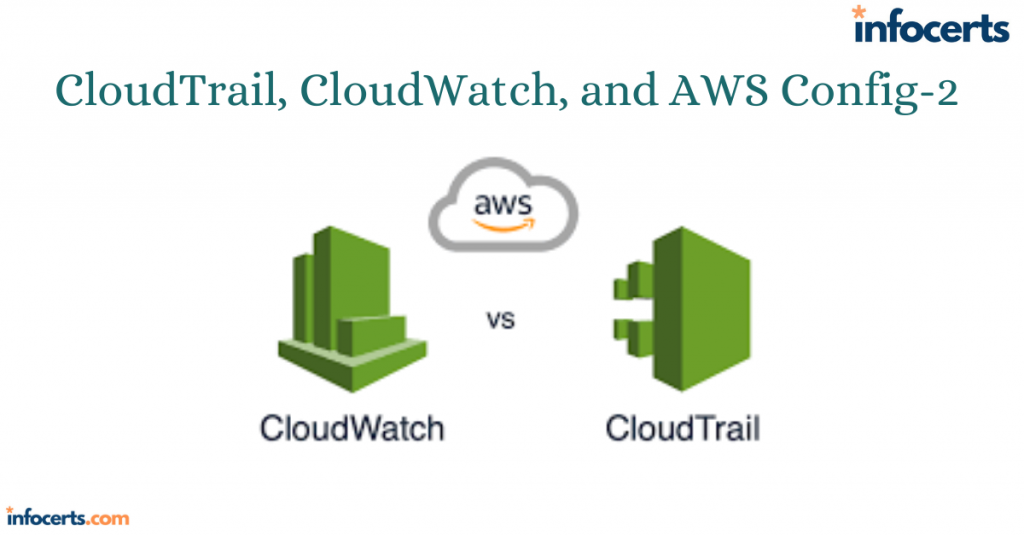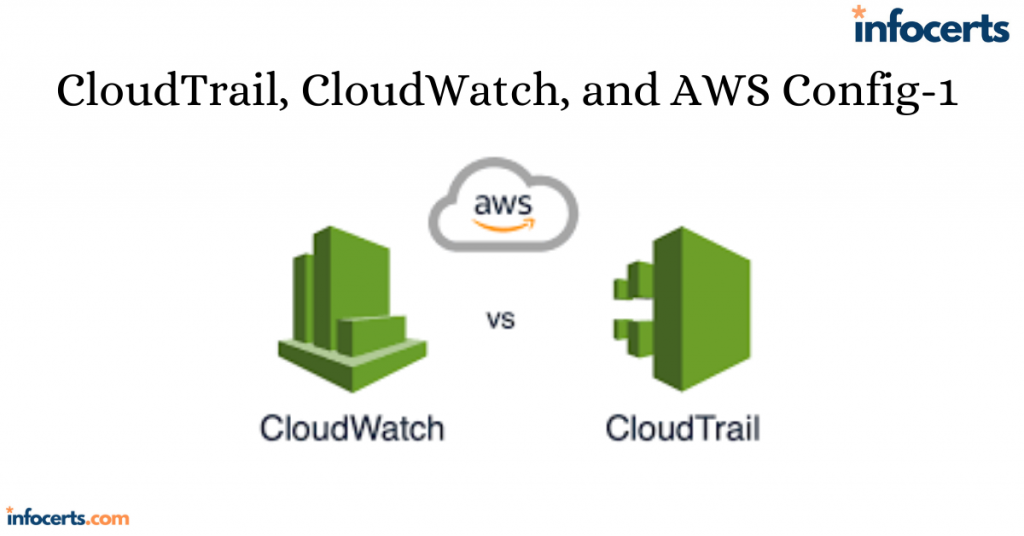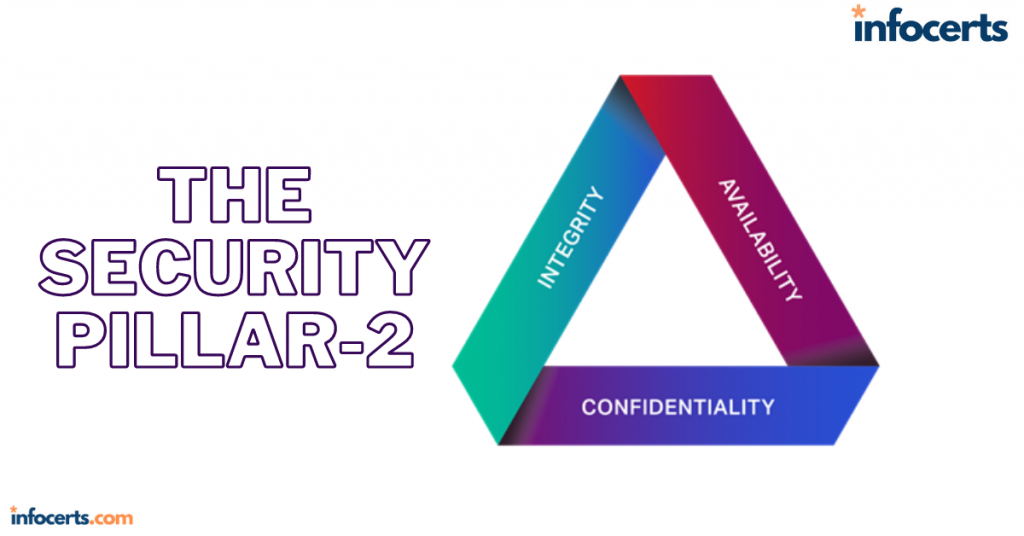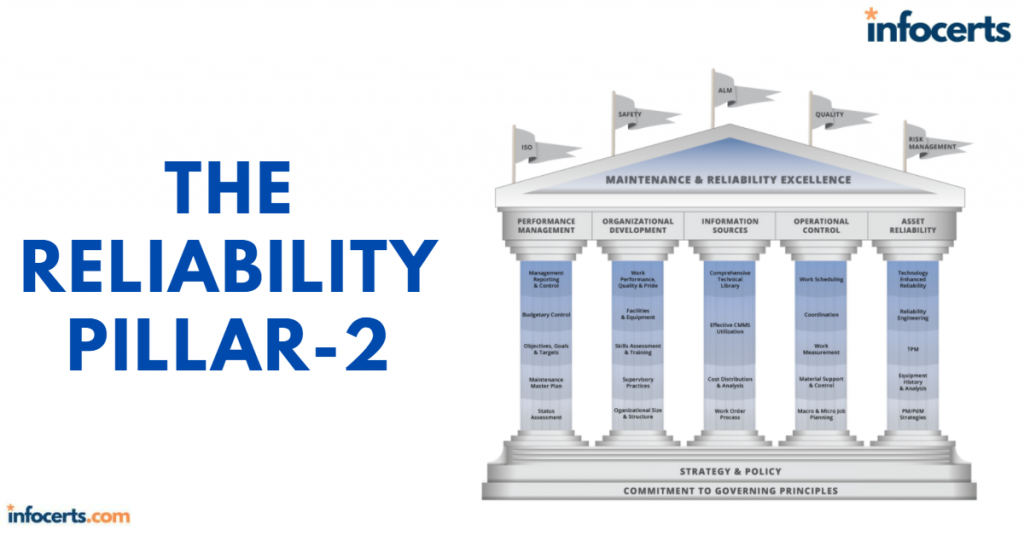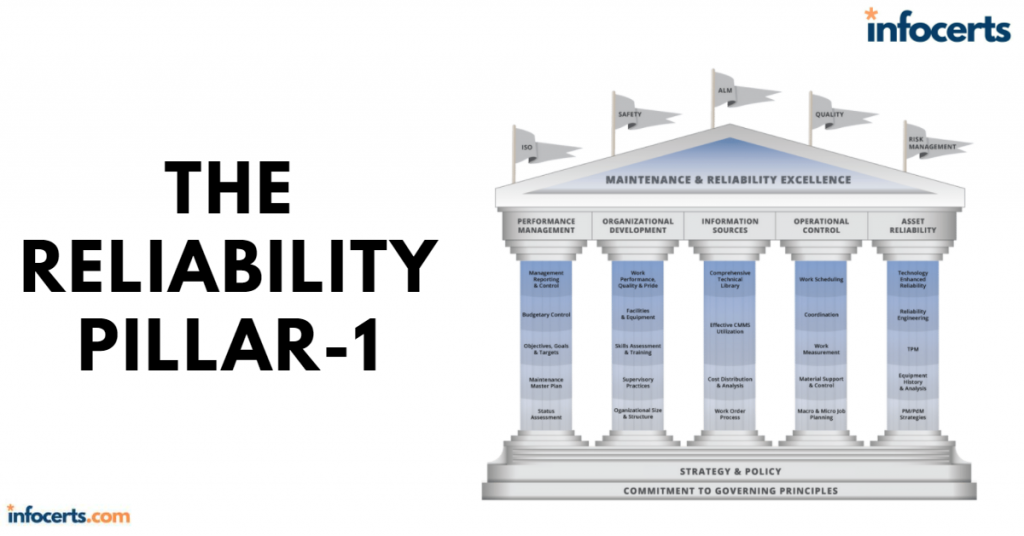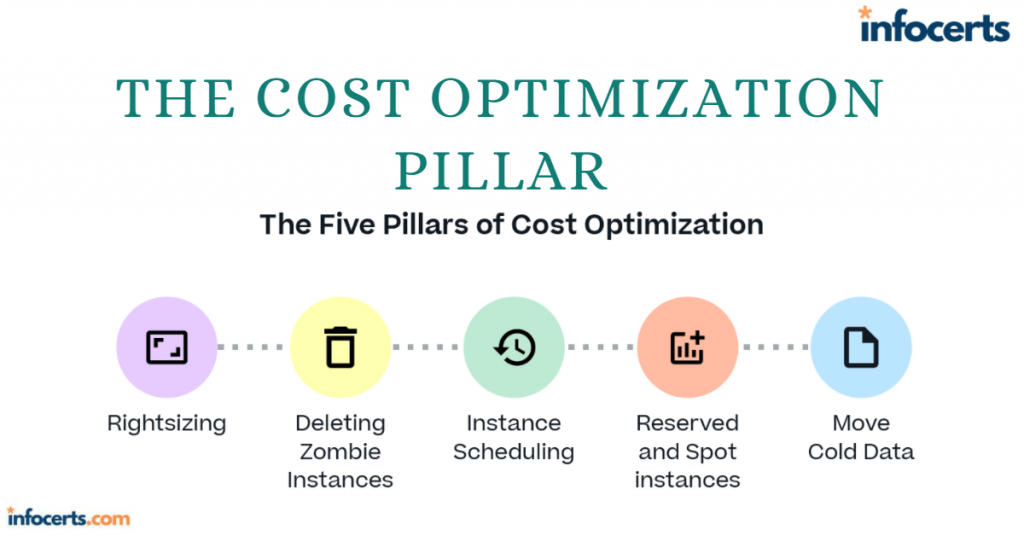CloudTrail, CloudWatch, and AWS Config-2
Graphing Metrics CloudWatch lets you visualize your metrics by graphing data points over time. This is useful for showing trends and changes over time, such as spikes in usage.CloudWatch can perform statistical analysis on data points over a period of time and graph the results as a time series. You can choose from the following …