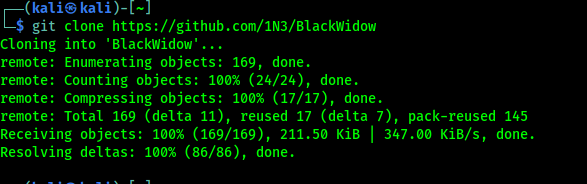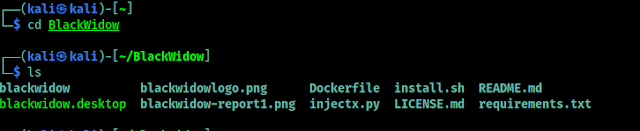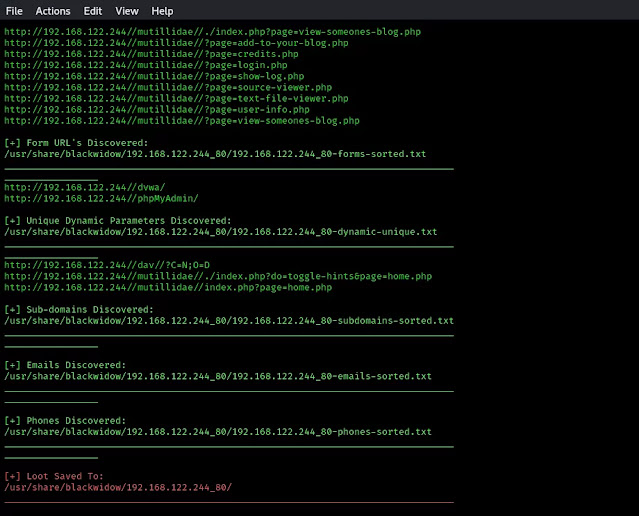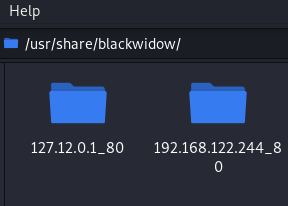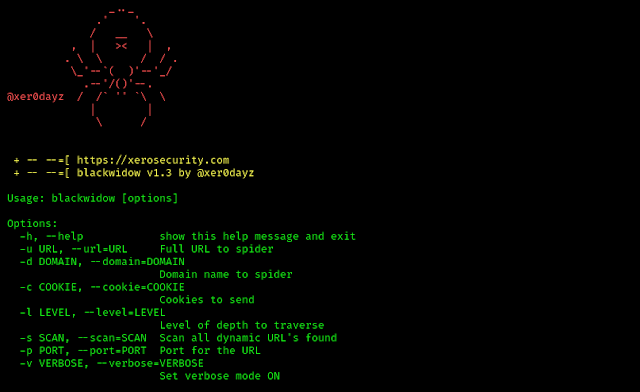July 29, 2021
Black widow is a website ripper tool, this will help us to mapping or scanning targeted websites and Black widow works automatically.
Key features of Black Widow:
- Automatically collect all URLs from a target website.
- Automatically collect all dynamic URLs & parameters from a target website.
- Automatically collect all subdomains from a target website.
- Automatically collect all phone numbers from a target website.
- Automatically collect all email addresses from a target website.
- Automatically collect all form URLs from a target website.
- Automatically scan/fuzz for common OWASP TOP vulnerabilities.
- Automatically saves all data into sorted text files.
Installing Black Widow on Kali Linux
To install Black Widow in our Kali Linux system we need to clone it from it’s GitHub repository by using following command:
The screenshot of the command is following:
To crawl our target with 5 levels of depth and fuzz all unique parameters for OWASP vulnerabilities we apply the following command.
It automatically saves the output data on usr/share/BlackWidow directory, as we can see in the following screenshot:
Not only these there are lots of things we can do for more information we can check the help options of BlackWidow by using following command:
To start BlackWidow on docker we can apply following command:
Disclaimer: Using BlackWidow on others without proper mutual agreement is considered as crime. This tool is built for educational purposes and to increase safety. If anyone brakes the federal laws then creators are not responsible.
This is how we can use the BlackWidow tool to scan a target and gain much more information and we also tested for some vulnerabilities using this tool on our Kali Linux. Isn’t it powerful as Marvel’s one?
Love our articles? Make sure to follow us on Twitter and GitHub, we post article updates there. To join our KaliLinuxIn family, join our Telegram Group. We are trying to build a community for Linux and Cybersecurity. For anything we always happy to help everyone on the comment section. As we know our comment section is always open to everyone. We read each and every comment and we always reply.
Article posted by: https://www.kalilinux.in/2020/10/black-widow-.html
——————————————————————————————————————–
Infocerts, 5B 306 Riverside Greens, Panvel, Raigad 410206 Maharashtra, India
Contact us – https://www.infocerts.com
This is the article generated by feed coming from KaliLinux.in and Infocerts is only displaying the content.