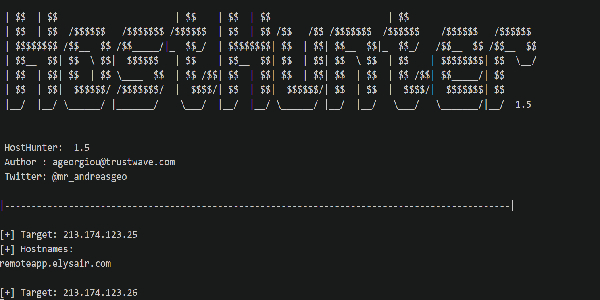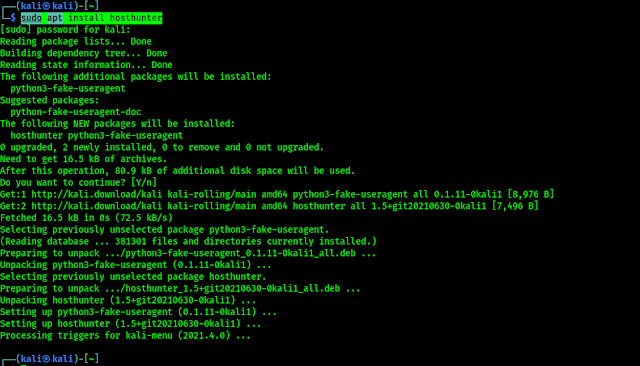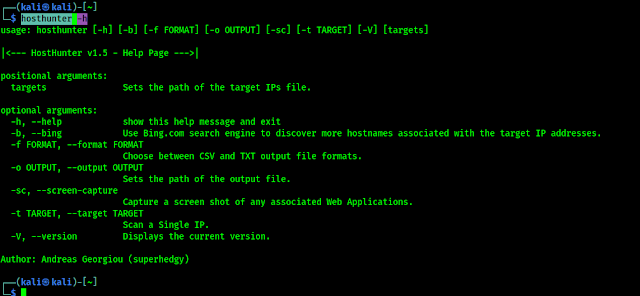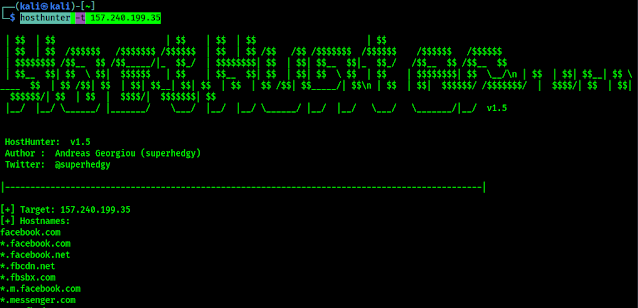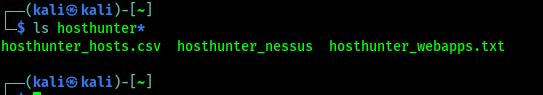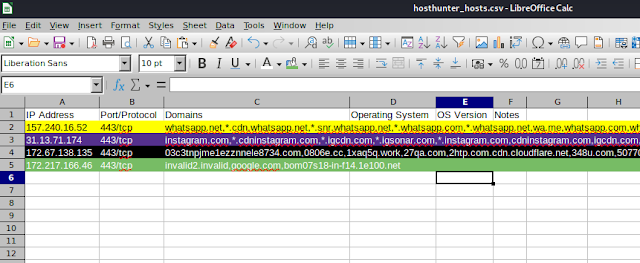December 14, 2021
While solving a cyber crime law enforcement agencies and cybersecurity professionals encountered with lots of IP address, usually law enforcement agencies contacts to the telecommunication companies or ISP (Internet Service Provider) to get all the IPDR (Internet Protocol Detailed Record). In IPDR there are too many records about the source IP and destination IP, we can analysis them to get the idea about the traffic. Now which IP is from which Host? Determining this consumes a lot of time.
In today’s article we are going to discuss about a tool which can easily do this job and save our time and effort. This tool’s name is HostHunter. This Python3 OSINT tool comes in Kali Linux repository in latest Kali Linux update (2021.3).
HostHunter efficiently discover and extract host names providing a large set of target IP addresses. HostHunter utilises simple OSINT (Ope-Source Intelligence) techniques to map IP addresses with virtual host names.
Features of HostHunter
- Extracts information from SSL/TLS certificates.
- Supports Free HackerTarget API requests.
- Takes Screenshots of the target applications.
- Validates the targets IPv4 address.
- Supports .txt and .csv output file formats.
- Gathers information from HTTP headers.
- Verifies Internet access.
- Retrieves hostname values from services at 21/tcp, 25/tcp, 80/tcp and 443/tcp ports.
- Supports Nessus target format output.
Installing HostHunter on Kali Linux
Now we can directly it it if we are using latest 2021.3 version of Kali Linux. We can also install it on our older version of Kali Linux by updating our repository. We need to use following command to install it:
Then our system will prompt for root password and storage permission. Then HostHunter will be installed on our system, as we can see in the following screenshot:
Using HostHunter on Kali Linux
First of all, as always we run HostHunter’s help menu to see all it’s options by using following command on our terminal:
In the following screenshot we can see the options of HostHunter to use it.
We can see in the above screenshot that we need to use -t flag to check host name of a single IP address. Here We have an IP address to check, then we need to use the following command:
In the following screenshot we can see the result:
From the above screenshot we can see that this IP address is belongs to Facebook and Facebook Messenger, basically Facebook.
We can do resolve host name of multiple IP’s, Here we have an list of multiple IP to just show an example:
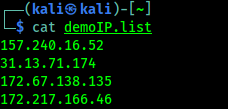 |
| IP address list for an example |
Now we run this on HostHunter to resolve the host names of the above IP address and save our output on a csv file by using following command:
In the above command we just used the file name to scan, because our working directory and the list file directory are same. If the list of IP was any other location in our system, then we need enter the full path of that file to scan it. We also used -f flag to specify the output file format and -o flag to specify the output file name. Then we run the command, following screenshot shows the output of the above command:
After completing the scan (it will be very fast), HostHunter will save output data on our specified new file (we also named it hosthunter ☺), as we can see in the following screenshot:
Here we got a nessus file which we can use with Nessus, and we got our CSV output file. Now we can open our CSV file of spreadsheet applications like OpenOffice CalC for a better view, otherwise we can use anything (cat, nano mousepad) to view the output file.
This the the way, we can can easily got the host name of various IP address without analyzing them one by one. HostHunter is really an awesome tool in Kali Linux for cybersecurity experts.
Love our articles? Make sure to follow us on Twitter and GitHub, we post article updates there. To join our KaliLinuxIn family, join our Telegram Group. We are trying to build a community for Linux and Cybersecurity. For anything we always happy to help everyone on the comment section. As we know our comment section is always open to everyone. We read each and every comment and we always reply.
Article posted by: https://www.kalilinux.in/2021/10/hosthunter-discover-hostnames.html
——————————————————————————————————————–
Infocerts, 5B 306 Riverside Greens, Panvel, Raigad 410206 Maharashtra, India
Contact us – https://www.infocerts.com
This is the article generated by feed coming from KaliLinux.in and Infocerts is only displaying the content.