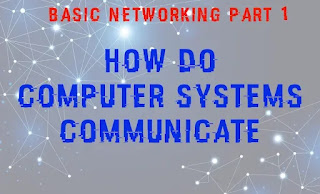May 10, 2022
Introduction
Human communication and computer communication are very similar. Many parts of computer science are, in fact, comparable to human behavior. If you’re interested in learning how these machines communicate with one another and how data flows through a network, this article is for you. If computers appear to be a fascinating subject for your thinking, computer communication may pique your interest.
Before we go into computer communications, let’s have a look at the article’s structure. The first few paragraphs give an overview of computer systems. Following that, we’ll go over more technical topics like computer networking and network protocols.
Computers Connect with One Another using Their Own Network
On a daily basis, we use the internet. This essentially indicates that we’re all part of the same network. The Internet is a global network that connects all of the world’s users, allowing them to communicate with one another at any time and from any location because they are all members of the same network. A network is a collection of interconnected devices. It can also be a collection of smaller networks. A computer network is made up of two or more computers connected through a network media. Users on the same network can share the same hardware (a printer) and software (apps) and send various types of data such as text, video, and audio. Hardware is employed to connect them, such as the
There are two different sorts of networks. Local area networks and wide area networks are the two types. The key distinction is the network’s range of connectivity. Let’s start with a basic definition of what a local network is.
Because it is established locally, the LAN (Local Area Network) may connect a smaller number of computers, as its name suggests.
You could conceive of a local network as a system that connects people who share a common interest, such as computers in a classroom to allow students and staff to communicate, or computers in a business. The LAN can be a secure network that only they can access and use. As a result, the LAN now has authorized users who use their IP addresses as indicated below.
The network’s identification of the sender and recipient is also detailed below.
Let’s have a look at the wide area network now. The Wide Area Network (WAN) can be used to construct a larger network than the LAN as the number of users grows. The WAN is a network that links networks over wide geographical areas. Assume that the company has expanded its offices to other countries or locations and that they still wish to connect with one another. The Wide Area Network (WAN) is used to carry data over great distances or between networks that are connected to a larger one. Because of the number of users and complexity, WAN speeds can be slower than LAN speeds, however this is dependent on the settings.
What method does the network use to determine which computer is the intended recipient?
We’ve already established a LAN. We can join all of the machines in the same network with a single Ethernet connection. When computer A (or a user) wants to send a message to computer B, the message travels over the cable and is received by all computers in the network because they all share the same medium.
But how does the network know who the message is intended for?
The message is destined for a reader who is eager to read it and is likely to wish to exchange information in return. The router utilizes the MAC address of each machine to resolve this issue. This address ensures that the physical address of the machine is unique.
The Internet Protocol facilitates data transmission within a network. Network packets are used to send the data. A static IP address and a public IP address are assigned to each computer.
Your machine has its own private IP address. Your gadget is given an address by your ISP (Internet Service Provider). The router saves this IP address. A routing table is stored on the router and contains all of the private IP addresses (mobile, laptop, etc.) that are connected to this network.
Summary
The principles of computer communications are covered in this article. You now understand how data is transferred from a wire as a signal to another computer in readable form, going through several levels and protocols. When you press the Send button, the data (signal) becomes 01010101, which passes through the OSI model’s multiple layers
Article posted by: https://www.kalilinux.in/2022/05/how-do-computer-systems-communicate.html
——————————————————————————————————————–
Infocerts, 5B 306 Riverside Greens, Panvel, Raigad 410206 Maharashtra, India
Contact us – https://www.infocerts.com
This is the article generated by feed coming from KaliLinux.in and Infocerts is only displaying the content.